如何使用PPT制作精美的内容展示页
2023-06-11 03:23:32|作者:ppt教程
 如何使用PPT制作精美的内容展示页?一起来看看吧!插入-形状-矩形-绘制六个宽度为5的正方形。
如何使用PPT制作精美的内容展示页?一起来看看吧!插入-形状-矩形-绘制六个宽度为5的正方形。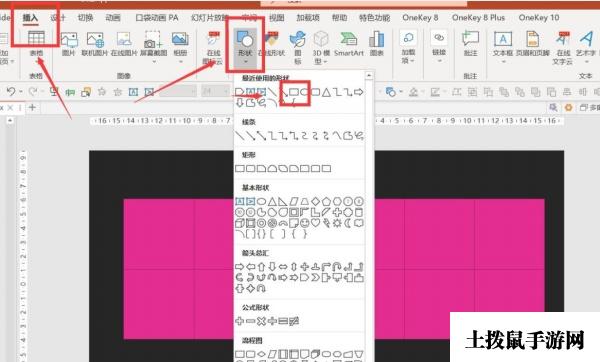
将正方形错开填充颜色。
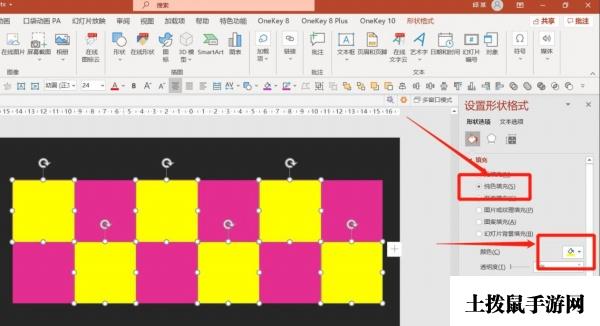
全选所有正方形复制-视图-幻灯片母版。
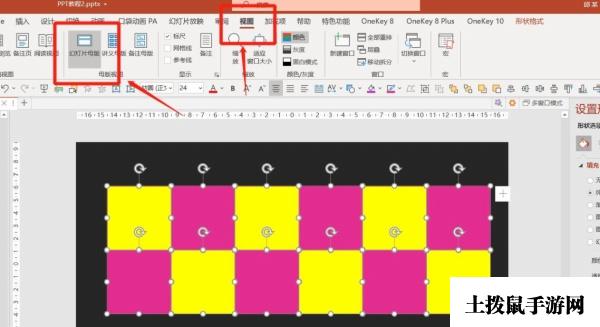
任意选择一个母版-将母版上的东西全部删除-将正方形粘贴在母版上-插入占位符-图片。
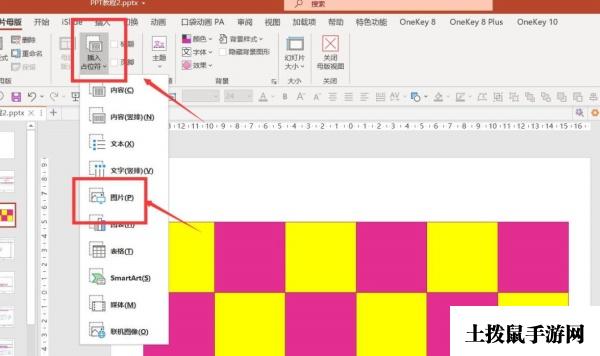
在黄色正方形上分别绘制宽度5厘米的正方形图片占位符-全选所有图片占位符-右键置于底层。
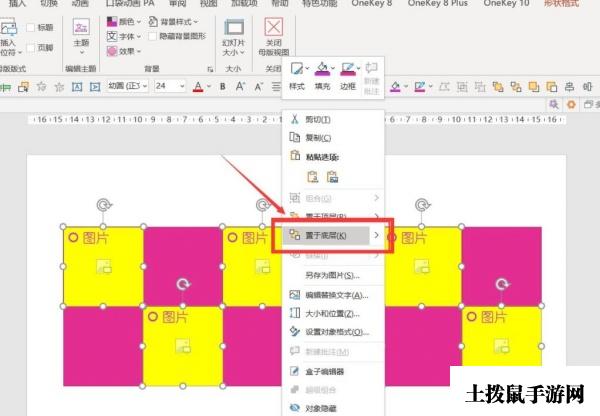
将所有正方形删除-关闭母版。
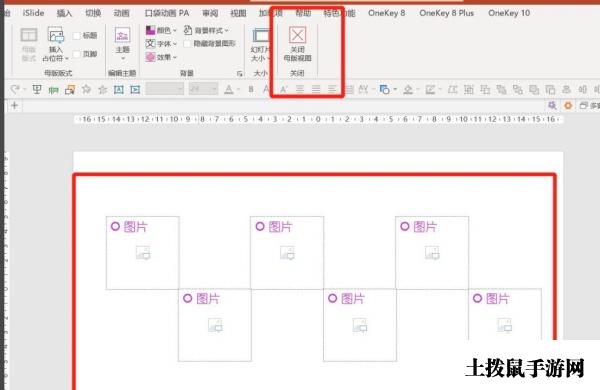
点击开始-版式-点击刚才制作好的图片占位符母版。

给每个图片占位符添加相应的图片-调整其余正方形的颜色。
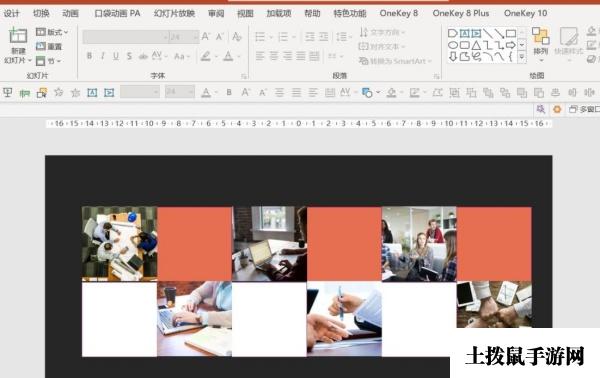
插入-图标-插入文本框-编辑文本和图标。
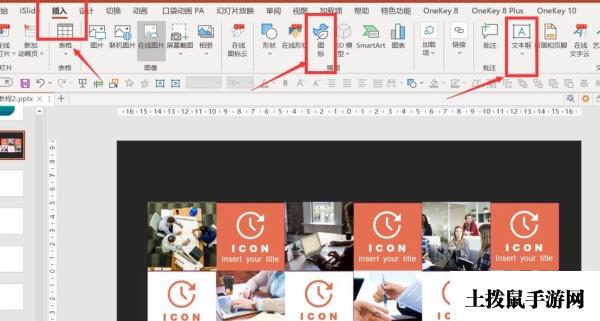
最终展示效果就完成了。









